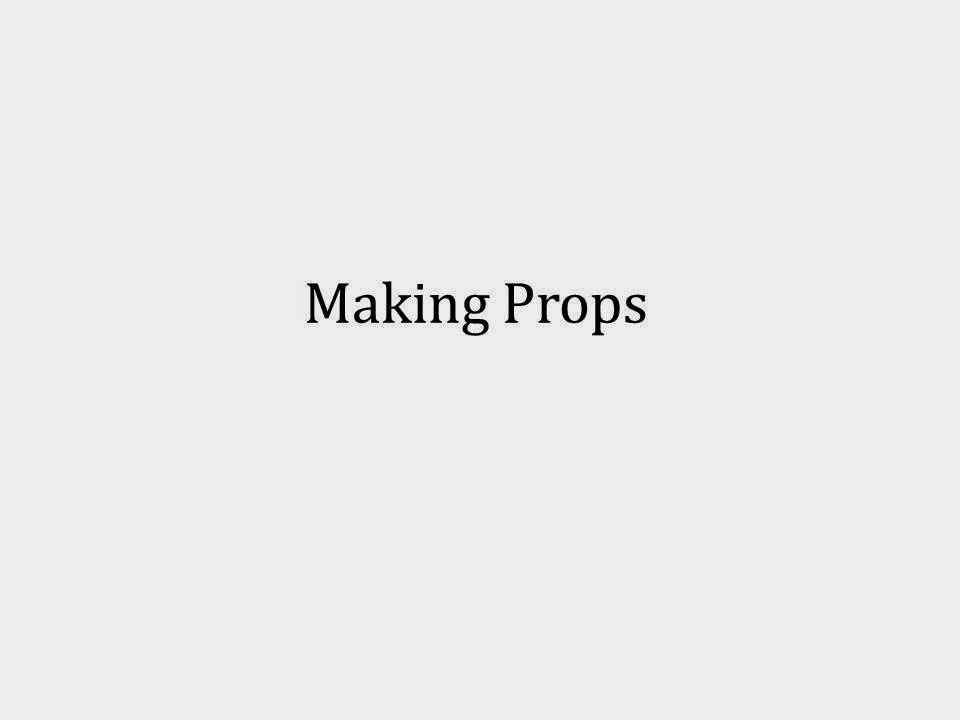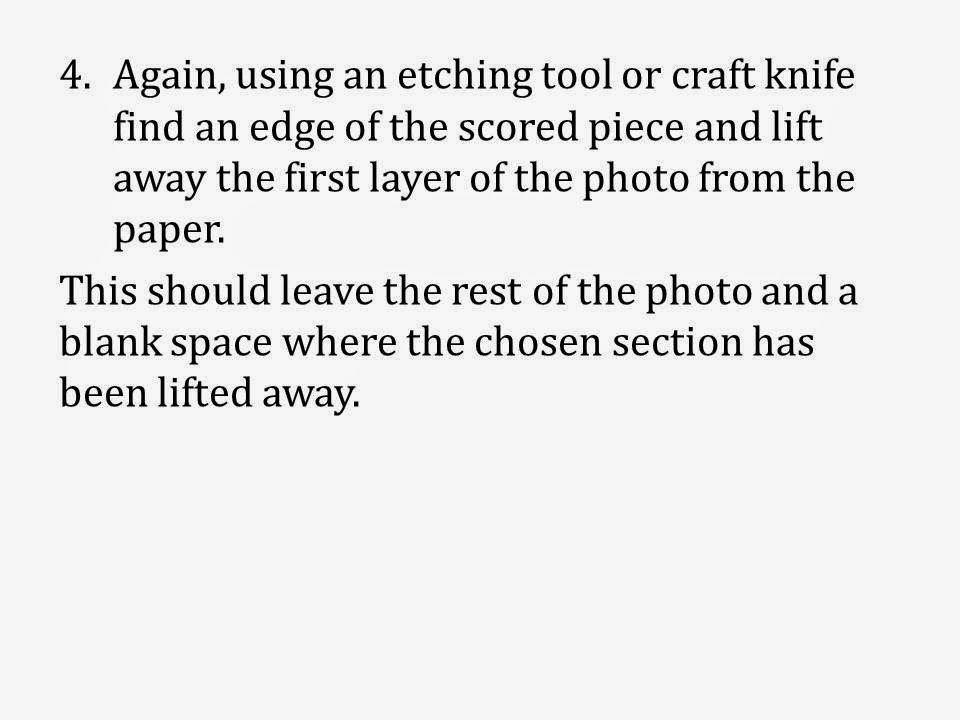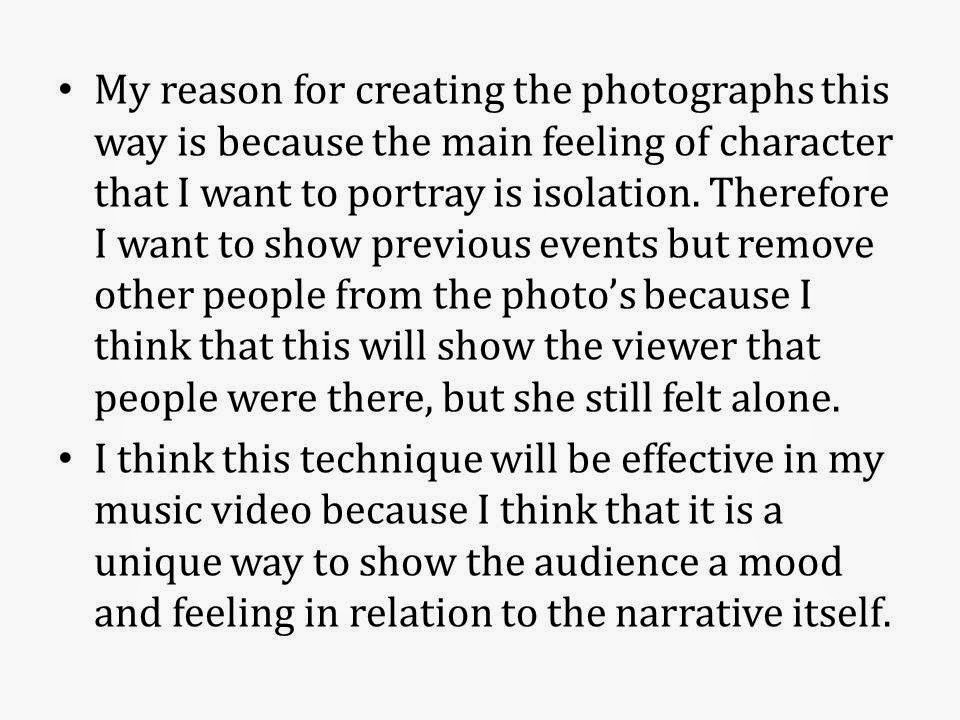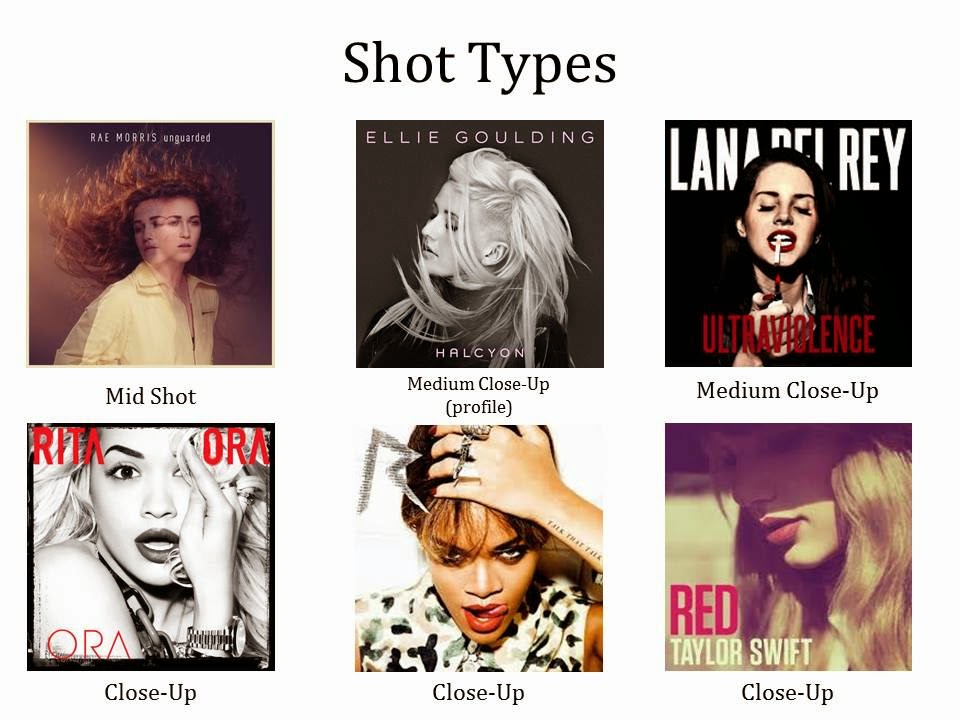This is the work for my actual music video that I got done during the editing time, however, I also edited my test shots (on the last post). This is everything I could do with the footage I had. I only had 3 hours to film with my main cast member in the past weeks, however we have arranged to film some more in the coming weeks.
Monday, 15 December 2014
Allocated Editing Time
This is the work for my actual music video that I got done during the editing time, however, I also edited my test shots (on the last post). This is everything I could do with the footage I had. I only had 3 hours to film with my main cast member in the past weeks, however we have arranged to film some more in the coming weeks.
Test Shots (2)
Overview (filming):
On Saturday I took some time to film some test shots with my friend Phoebe. She kindly agreed to play the part of my main character in the shots as my chosen cast member Kezza was unavailable. I thought it was important to do some test shots because this way I can get an idea of what some shots will look like and therefore if I need to make any changes I can figure out what I am going to do before my actual filming day.
I was going to do some test shots outside, however the weather was not appropriate. Although I had been checking on websites for weather forecasts, the places were I was going to film were water logged and I couldn't get to them. Therefore we decided to shoot some shots inside.
Overview (editing):
As the only video editing software I have at home is Windows Movie Maker, I wanted to use college computers with more professional software to edit my footage. I took the opportunity to do this in an allocated editing time. Because I only have a little amount of footage for my actual video, I thought I would make up 2 hours by editing my test shots too.
My tests shots, as previously stated, were filmed with my friend Phoebe as my main cast member Kezza was unavailable. As I filmed on different days with each person I managed to get some different scenes filmed, therefore I was able to see from my test shots, what I would do the same and differently when I filmed with my actual cast at a later date.
It was my first time editing with Final Cut Pro, however I managed to get the hang of it and made a sufficient amount of progress with my test shots in the first hour of editing time. I mainly concentrated on getting the timings of the shots right and fitting them to my storyboard. After I had got each shot how I wanted it I then experimented with effects on the video. I chose to go with black and white to reflect the mood and theme of my video.
One thing I did have trouble doing was getting the work I had done onto the blog, therefore I consulted Google to help me.
This is a video that I found, that helped me to upload the video. ^ However it did not match the version of the programme I was using therefore I asked my teachers who helped me to find a way to upload the video.
Here is the video of my test shots -
On Saturday I took some time to film some test shots with my friend Phoebe. She kindly agreed to play the part of my main character in the shots as my chosen cast member Kezza was unavailable. I thought it was important to do some test shots because this way I can get an idea of what some shots will look like and therefore if I need to make any changes I can figure out what I am going to do before my actual filming day.
I was going to do some test shots outside, however the weather was not appropriate. Although I had been checking on websites for weather forecasts, the places were I was going to film were water logged and I couldn't get to them. Therefore we decided to shoot some shots inside.
Overview (editing):
As the only video editing software I have at home is Windows Movie Maker, I wanted to use college computers with more professional software to edit my footage. I took the opportunity to do this in an allocated editing time. Because I only have a little amount of footage for my actual video, I thought I would make up 2 hours by editing my test shots too.
My tests shots, as previously stated, were filmed with my friend Phoebe as my main cast member Kezza was unavailable. As I filmed on different days with each person I managed to get some different scenes filmed, therefore I was able to see from my test shots, what I would do the same and differently when I filmed with my actual cast at a later date.
It was my first time editing with Final Cut Pro, however I managed to get the hang of it and made a sufficient amount of progress with my test shots in the first hour of editing time. I mainly concentrated on getting the timings of the shots right and fitting them to my storyboard. After I had got each shot how I wanted it I then experimented with effects on the video. I chose to go with black and white to reflect the mood and theme of my video.
One thing I did have trouble doing was getting the work I had done onto the blog, therefore I consulted Google to help me.
This is a video that I found, that helped me to upload the video. ^ However it did not match the version of the programme I was using therefore I asked my teachers who helped me to find a way to upload the video.
Here is the video of my test shots -
Thursday, 11 December 2014
Thursday, 4 December 2014
Wednesday, 3 December 2014
Tuesday, 2 December 2014
Subscribe to:
Posts (Atom)